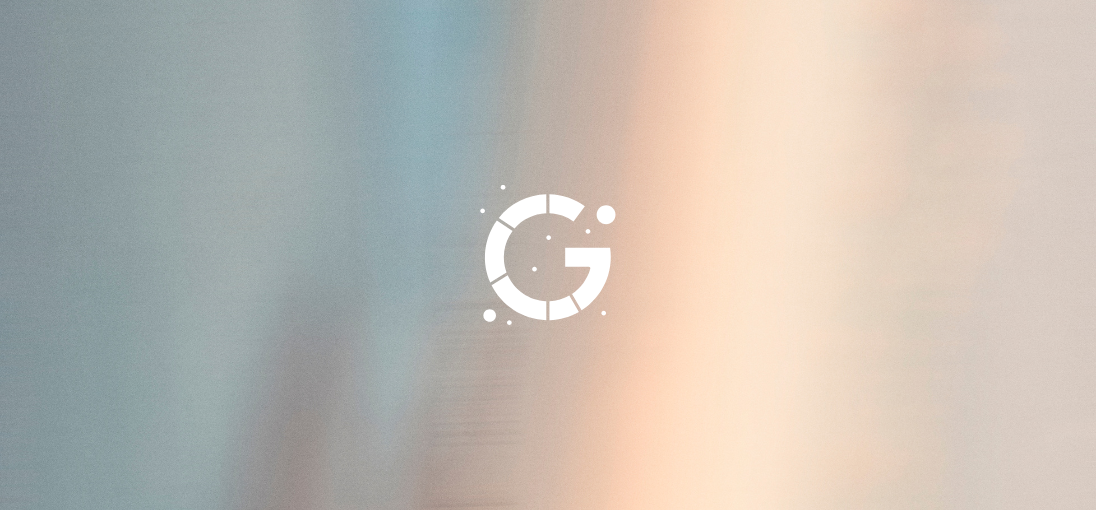In the vast realm of the internet, numerous technical components work behind the scenes to ensure a seamless user experience. One such component that might have piqued your curiosity is gstatic.com. You may have come across this term while browsing or noticed it in your browser's activity log. But what exactly is gstatic.com, and why is it important? In this article, we will demystify gstatic.com, exploring its purpose, functionality, and relevance in the digital ecosystem.
Gstatic.com is a domain owned and operated by Google. It's primarily utilized to host static content. Static content refers to files that do not change or update frequently, such as images, CSS (Cascading Style Sheets), and JavaScript files. By using gstatic.com to serve these files, Google can enhance website performance and reduce load times.
The Role of Static Content
Static content is crucial because it allows for faster retrieval of information. When a user visits a website, certain elements need to be loaded to display the page correctly. If these elements are hosted on gstatic.com, they can be delivered quickly and efficiently, improving the overall user experience.
Connectivitycheck.gstatic.com
Another important aspect of gstatic.com is connectivitycheck.gstatic.com. This specific subdomain is used by Android devices to check internet connectivity. When your device connects to a network, it sends a request to connectivitycheck.gstatic.com to verify the connection's status. If the device receives a response, it confirms that there is internet access. This process ensures that your device can connect to the internet seamlessly without interruption.
Why Use Gstatic.com?
There are several compelling reasons why Google uses gstatic.com, and understanding these can provide insight into its significance.
Enhanced Performance
By hosting static content on gstatic.com, Google can optimize the delivery of these files. This results in reduced latency and faster load times for websites. Faster websites not only improve the user experience but also have a positive impact on search engine rankings.
Reduced Bandwidth Usage
Gstatic.com helps minimize bandwidth consumption. Since static files are served from this domain, it reduces the amount of data that needs to be transferred between the user's device and the web server. This efficiency is particularly beneficial for users with limited internet bandwidth.
Security and Reliability
Google's infrastructure ensures that content served via gstatic.com is secure and reliable. Users can trust that the files they receive are safe and have not been tampered with. This is crucial in maintaining the integrity of websites and protecting user data.
Common Concerns and Misunderstandings
While gstatic.com plays a vital role in enhancing web performance, some users have concerns about its presence and functionality.
Privacy Concerns
Some individuals worry about privacy implications, questioning whether gstatic.com tracks user activity. It's important to note that gstatic.com is primarily used for serving static content and performing connectivity checks. Google has strict privacy policies in place to safeguard user information, and gstatic.com is not designed to collect personal data.
Is Gstatic.com a Virus?
A common misconception is that gstatic.com is associated with malware or viruses. This is not the case. Gstatic.com is a legitimate domain operated by Google, and its purpose is to enhance web performance. If you encounter issues with gstatic.com, it's more likely due to misconfiguration or browser settings rather than malicious activity.
How to Manage Gstatic.com on Your Devices
If you're looking to manage or troubleshoot gstatic.com on your devices, here are some practical steps you can take:
Clearing Browser Cache
Clearing your browser cache can resolve issues related to gstatic.com. Cached files may become outdated or corrupted, affecting website performance. Regularly clearing your cache ensures that you receive the latest versions of static content.
Checking Network Settings
For connectivity issues, ensure that your network settings are correctly configured. This includes checking your DNS settings, as they can impact the connectivity check process. Using Google's public DNS servers (8.8.8.8 and 8.8.4.4) can improve reliability.
Updating Software
Keeping your browser and operating system up to date ensures compatibility with gstatic.com and other web services. Software updates often include security patches and performance improvements.
Conclusion
Gstatic.com is an integral part of Google's infrastructure, playing a crucial role in delivering static content and ensuring seamless internet connectivity. While it may seem mysterious, its purpose is straightforward and beneficial for users and website owners alike. By understanding the function of gstatic.com, you can appreciate its role in providing a faster and more reliable online experience.
In summary, gstatic.com is not something to fear or distrust. Instead, it is a powerful tool that enhances web performance and connectivity. By leveraging this resource, Google continues to improve the digital landscape, making the internet a better place for everyone.
Frequently Asked Questions (FAQ)
1. What is gstatic.com used for?
Gstatic.com is primarily used by Google to host static content, including images, CSS files, and JavaScript. This helps improve website performance by reducing load times and ensuring faster delivery of website elements.
2. Is gstatic.com safe to use?
Yes, gstatic.com is a legitimate domain owned and operated by Google. It is designed to enhance web performance and is not associated with any malicious activities.
3. How does gstatic.com affect my internet speed?
By serving static content from gstatic.com, websites can load faster, which can improve your overall internet browsing experience. This efficiency can contribute to lower latency and reduced bandwidth usage.
4. Can I block gstatic.com on my browser?
While you can block gstatic.com, it is not recommended as it may negatively affect your browsing experience. Many websites rely on gstatic.com for essential resources, and blocking it may result in slower load times or display issues.
5. What should I do if I experience issues with gstatic.com?
If you encounter problems related to gstatic.com, try clearing your browser cache, checking your network settings, or ensuring your software is up to date. These steps can help resolve common issues.